평소에 로고나 아이콘은 SVG로 많이 적용하는 편이다.
어느 디바이스에서나 깔끔하게 나타나기 떄문이다.
↓ 아래 깃허브 주소에 들어가서 프로그램을 설치하기만 하면 된다!
https://github.com/tibold/svg-explorer-extension/releases/tag/v0.1.1
Release SVG Viewer Extension for Windows Explorer v0.1.1 · tibold/svg-explorer-extension
Installation You can just simply use the provided binary installers. Make sure you download the right architecture. IMPORTANT: The 32 bit installer will run on a 64 bit system, but the extension wi...
github.com
나는 dssee_setup_x64_v011.exe를 다운받아 줬다.
다운로드 받은 후 [폴더에서 오른쪽마우스 -> 보기 -> 큰 아이콘] 으로 확인하면 미리보기가 가능하다.
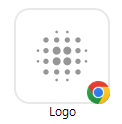
'기타' 카테고리의 다른 글
| 자주 사용하는 벤더 프리픽스 (0) | 2024.11.29 |
|---|---|
| 벤더 프리픽스(Vendor Prefix)란? (0) | 2024.11.29 |
| 웹 표준(Web Standards)의 상세 원칙 (2) | 2024.11.29 |
| 크롬 확장도구 추천! Wappalyzer (1) | 2023.07.27 |
| vscode 유용한 익스텐션 추천! htmltagwrap (0) | 2023.06.05 |
